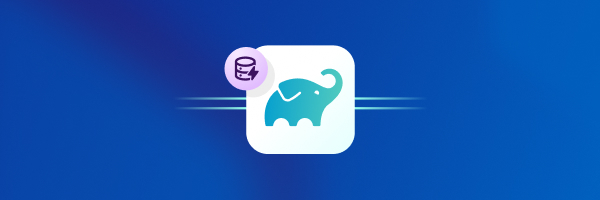
See exactly why your Gradle Build Cache missed: new Task Inputs visibility feature
Tired of mysterious Gradle build slowdowns? Bitrise Build Cache has a new tab called Task Inputs, letting you see exactly what's happening inside your builds. Explore detailed task execution data, input properties, and file hierarchies for your slowest tasks.

You don't have to choose between GitHub and Bitrise
Bitrise integrates seamlessly into the GitHub ecosystem. This article introduces three integration options between Bitrise and GitHub so you can map out the approach that balances the benefits of your standardized developer platform and purpose-built mobile tooling.
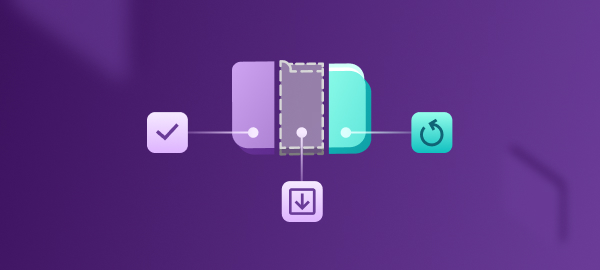
Optimizing Bitrise Build Cache clients
Discover the latest customer improvements behind Build Cache: per-blob timeouts, jittered retries, connection management, partial-transfer resumption, and integrity checks - all raising reliability and reducing flakiness across CI and local builds.
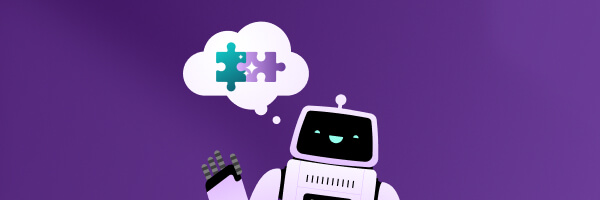
Building Bitrise's AI platform: Scaling AI features across teams
This is the fourth and final installment in our series about bringing AI to Bitrise. In Part 1, we explained why we built our own AI coding agent. Part 2 covered our browser-integrated AI Assistant. Part 3 detailed how we brought AI to the Bitrise Build Cloud. In this post, we'll explore how we unified these efforts into a cohesive AI Platform.

From suggestions to fixes: How Bitrise AI lets teams ship faster with control
Introducing the five new Bitrise AI features! Get instant PR reviews to prevent issues before they happen, actionable build failure summaries to recover quickly, and an agent that fixes your builds then validates the fix - all inside your CI pipeline.

Q&A: Accelerating Europe’s EV transition: How Bitrise is helping Elli lead the charge
Elli (part of Volkswagen Group) slashed mobile build times from 90 minutes to 10 with Bitrise, freeing up developers to focus on building mission-critical apps to drive EV adoption across Europe. This is their story.

Key ingredients of a high-performing mobile build environment
How do you choose the right build environment to keep you ahead? In this post, Staff Solutions Architect Silvercast Nguyen breaks down the core components of a reliable mobile build environment and the key factors to consider when choosing the right setup.
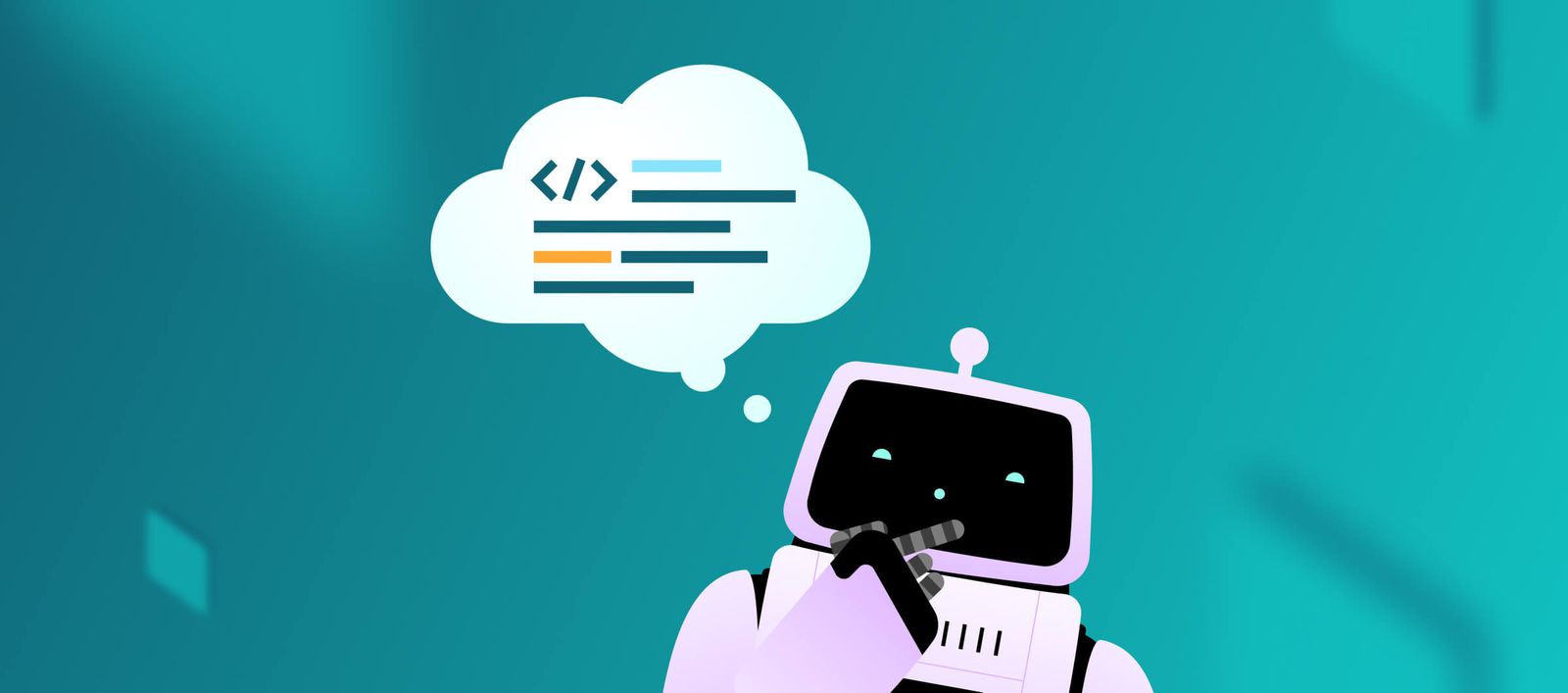
We built a MCP Server that lets AI control macOS Virtual Machines
We’ve built a prototype that lets AI assistants control real macOS virtual machines — from running shell commands to clicking around the GUI. Packaged as a Model Context Protocol (MCP) server, it opens up wild new possibilities for AI-driven CI, testing, and debugging. It’s early, a bit experimental, and we’d love your feedback on where it should go next.
Subscribe to our newsletter


