
Accelerate iOS Builds with Xcode 26 Compilation Caching on Bitrise
Bitrise now supports Xcode 26 Compilation Caching, a new Apple feature that reuses compiled outputs to cut iOS build times. Learn how Bitrise Build Cache makes setup effortless, delivers significant performance gains, and helps teams ship faster.

Bitrise is now available on Google Cloud Marketplace
You can now purchase Bitrise through Google Cloud Marketplace as a private offering, giving you access to lightning-fast Mac infrastructure with all the convenience of procurement and billing handled through Google.

Q&A: How Bitrise helps Apadmi drive loyalty, scale, and mobile success for its clients
Nine years into their Bitrise journey, we sat down with Apadmi’s CTO Gary Butcher and Engineering Manager Daniel Tanner-Davies to hear how Bitrise supports their growth, why loyalty is now top of mind for their clients, and how a stable pipeline is helping them scale across Europe and beyond.

Your guide to DevOps and CI/CD in mobile development
As an app developer, effectively automating tasks, navigating app store challenges, and building in robust environments are crucial. Explore how mobile DevOps and CI/CD tools enhance your workflow.

Accelerate Gradle testing on Bitrise: Test Distribution private beta now open
Bitrise has opened a private beta for Gradle Test Distribution, letting Android teams significantly accelerate test execution through scalable, parallel processing. By running tests across remote workers within Bitrise’s internal network, teams can cut test times in half and free up local and CI resources.
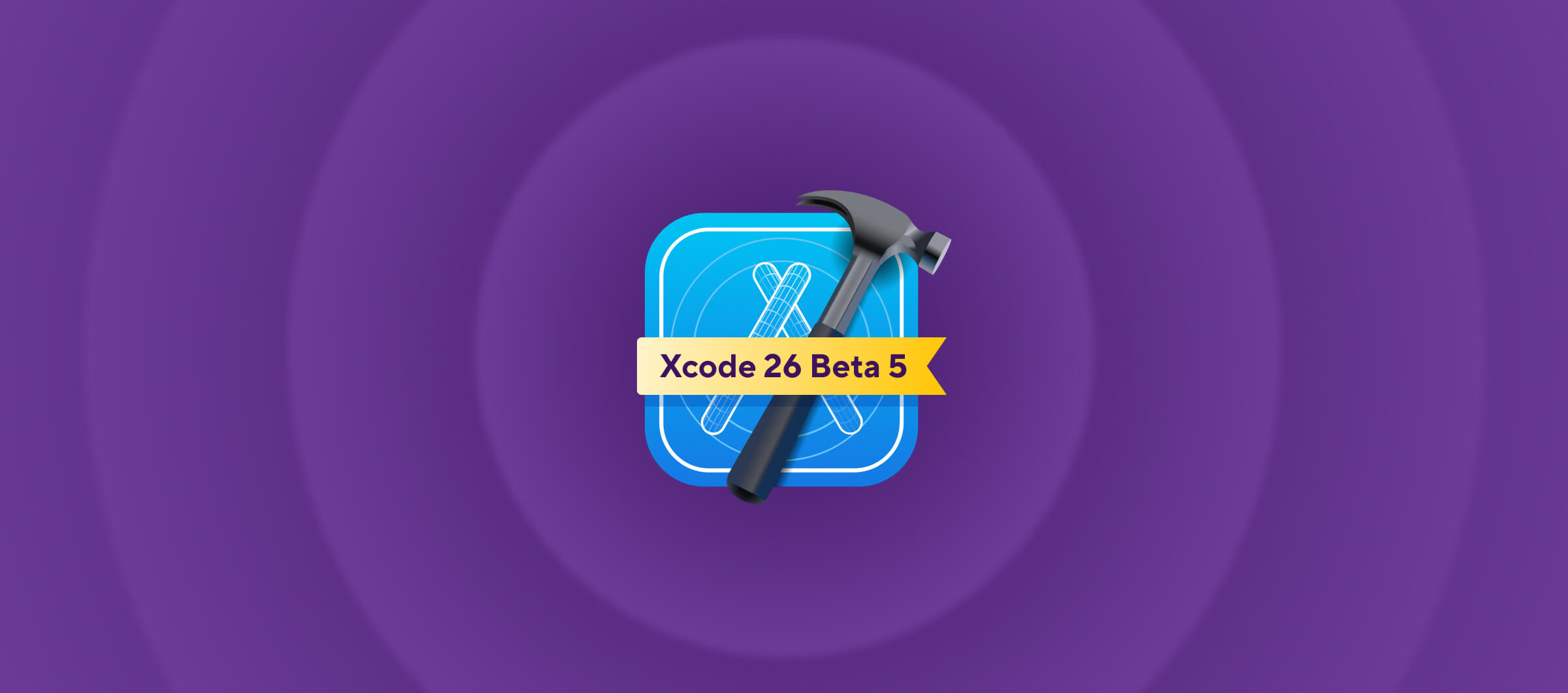
Xcode.app size reduction in 26.0 Beta 5
Xcode 26 Beta 5 is out, and good news: it's gotten noticeably smaller! For most people on Apple Silicon, the app's download size is down by about 22%, and it takes up roughly 25% less space on your drive. See what's changed in this quick overview.

Build faster with Bazel on Bitrise: Remote Build Execution Beta now available
Bitrise has launched a private beta for Remote Build Execution (RBE) with Bazel, enabling dramatically faster builds through parallel execution on scalable infrastructure. With RBE workers, CI runners, and cache co-located in the same data center, teams can achieve up to 13x faster builds.
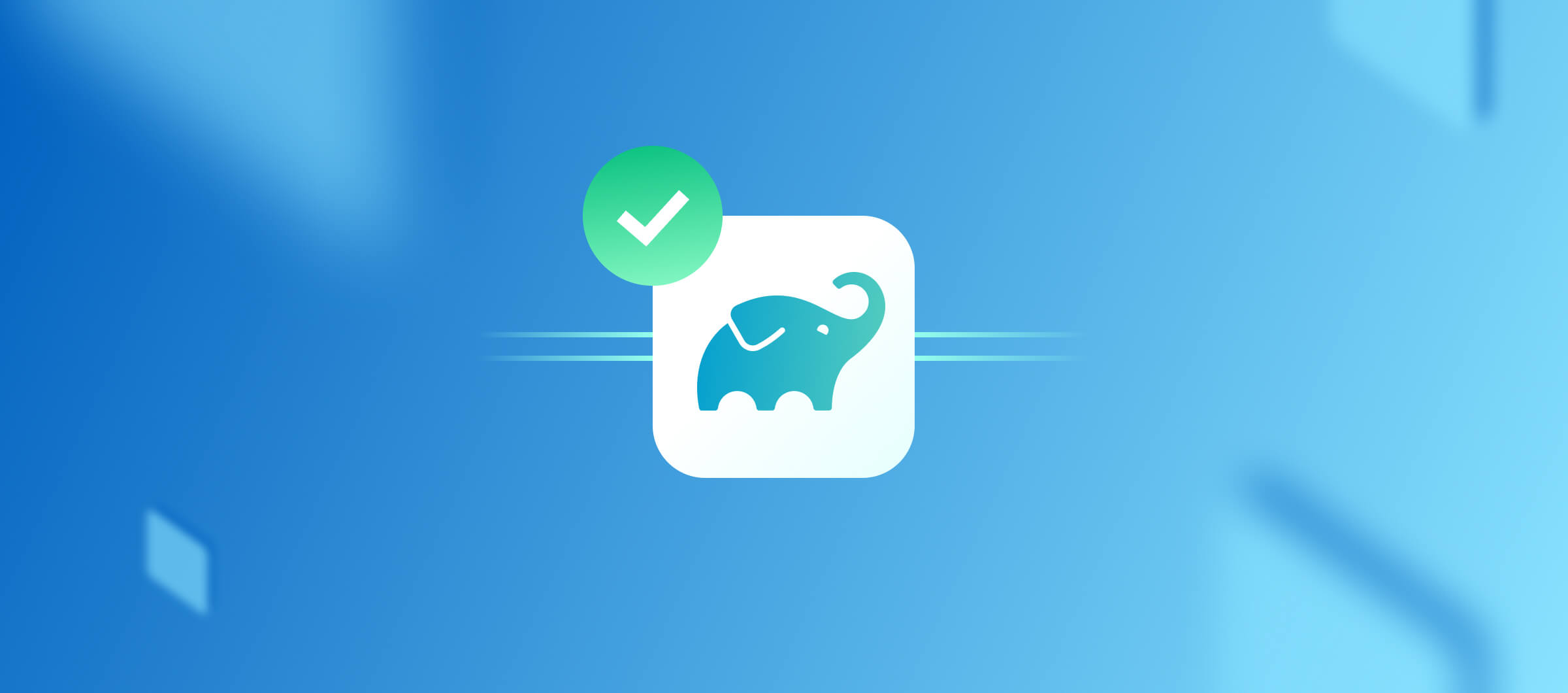
Gradle "Build Finished Plugin": How to ensure compatibility with older Gradle versions
Need to support multiple Gradle versions in your CI/CD setup? Learn how to create a flexible plugin strategy that handles both legacy and modern buildFinished APIs without breaking configuration cache compatibility.

Bitrise maintains SOC 2 Type II compliance with latest successful assessment
At Bitrise, we continually invest in security best practices to ensure that our customer’s data stays safe and secure. As a part of an on-going effort, we are excited to announce that we’ve successfully completed our SOC 2 report.
Subscribe to our newsletter

