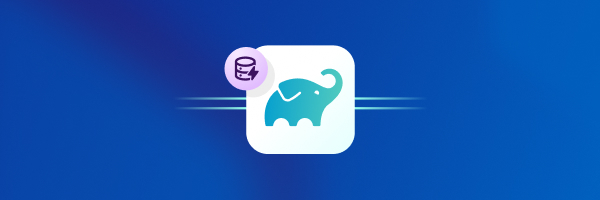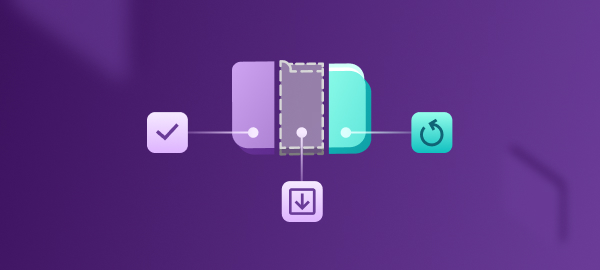Welcome to our April edition of "This Month in Review". We’re excited to introduce Connected Apps for streamlined Release Management, powerful new build triggers for precise automation, and enhancements to our Workflow Editor and API. Dive into our Mobile DevOps updates below.
Introducing Connected Apps for Streamlined Release Management on Bitrise
Allow individual App Store Connect and Google Play Console apps to directly link with Bitrise apps via Connected Apps. Connected Apps allows more precise and independent release management for each app version, helping you be more efficient with your releases. With an easy transition process automatically setting up connections for existing store apps, you can enjoy a smooth continuation of current and in-progress releases.
Read more on our blog.

Powerful build automation: Introducing enhanced build triggers
Ensure that builds are triggered only under the most relevant circumstances. With our new enhanced build triggers, you have granular control and flexibility to streamline your development workflows with automation. These build triggers allow you to specify conditions such as specific commit messages, changes in certain files, or labels on pull requests, tailoring build execution to exactly what you need. With the addition of regex configurations, you can craft even more precise trigger conditions, combining multiple strategies for targeted builds and enhanced efficiency. This update reduces unnecessary builds and improves the accuracy and relevance of automated processes.
Read more on our changelog.
Workflow Editor: configuring steps just got easier
We have been giving the Workflow Editor some love and have updated the right-hand panel where you configure all the step parameters. You can expect:
- New look and feel
- Separate sections for output variables and description
More improvements to the Workflow Editor are coming soon.

New Group and User management API endpoints
We’ve enhanced the functionality of the Bitrise API by introducing five new endpoints designed to simplify and automate user management across your workspace. As workspaces grow and projects multiply, managing permissions and roles can become increasingly complex. Our latest update addresses this challenge, providing tools to manage team dynamics and improve security protocols efficiently. Here’s a breakdown of what the new API endpoints allow you to do:
- Invite a new workspace member.
- Modify the role of a workspace member, ensuring members have access to the resources they need as projects evolve.
- Get a list of workspace members for reviews, audits, and more.
- Create a new group in your workspace based on a project or role, simplifying management at scale.
- Add a workspace member to a group, streamlining group project management.
Read more on the Bitrise API.
Speed Up Your Gradle Builds with the New Gradle Critical Path Analyzer
The Gradle Critical Path Analyzer and Diagnostic Builds are new features that pinpoint and address bottlenecks in Gradle build and test processes. These features enable you to identify critical dependencies and optimize task executions, significantly reducing build times. By providing insights into why specific tasks are triggered, you can accelerate your development workflows. See for yourselves! In one example, we reduced the duration of a test from 23 minutes to just 40 seconds.
Read more on our blog

Intel Machines changing to Apple Silicon machines in the bitrise.yml from the 21st of May
Last year, we introduced faster Apple Silicon machines to enhance your Bitrise workspace experience. Despite this upgrade, many customers still have configurations referencing older Intel machine types in their `bitrise.yml` files. While builds automatically switch to Apple Silicon when triggered, it's now crucial to update these references. If your configuration file is hosted on Bitrise, we will automatically update it to an appropriate Apple Silicon machine. However, if you store your `bitrise.yml` in your own repository, you'll need to manually update your configuration by May 21st to avoid disruptions, as the Bitrise API migration endpoint isn't available for externally hosted configurations.
Read more on Migrating all your apps from Intel to Apple silicon with the Bitrise API
New IP address range for Bitrise build machines coming by the 20th of May
We recently updated our IP range lists. If you rely on allowlists for traffic from build machines, please add the new IP address range, 74.122.200.0 /22 (74.122.200.0-74.122.203.255), to your allowlist by May 20th to ensure seamless functionality of Bitrise capabilities and your CI/CD builds. For a complete list of Bitrise IP addresses, refer to our guide on Configuring network access with IP allowlists in the Bitrise Docs.
Configuring network access with IP allowlists
Docker hub image pulling rate limit changes from the 15th of July
Starting July 15, 2024, rate limiting will apply on downloads from Docker Hub. The unauthenticated image pulls during Bitrise builds on our Linux machines may fail due to this change. To prevent disruptions:
- Authenticate your Docker image pulling requests. For more information on authentication and Docker's full policy, please refer to the Docker Hub rate limit documentation.
- Consider switching to an alternative Docker registry to store your images.
Bitrise is also mirroring some popular public Docker images to help mitigate potential issues arising from these rate limits.
Bitrise Runner lets you run your builds on your self-hosted infrastructure
The Bitrise Runner is a new capability that allows you to use a machine of your choice within your own infrastructure to run Bitrise builds, providing enhanced security, geolocation flexibility, and control over build environments. This capability is available to Starter Package, Teams, Velocity, and Platform pricing customers. Note that with the Bitrise Runner, you’ll be using Linux and macOS bare metal machines for your builds. This opens up exciting possibilities for faster builds with prewarmed machines. Among the use cases, we highlight mobile gaming with AR/VR apps, where you can also leverage features like Unity license handling. If you are interested in our Windows Runner beta, please sign up here!
Read more on the Runner EULA, our devcenter guide, and our blog post.
Step updates
- Activate Bitrise Build Cache Add-On for Gradle v2.5.0
- Xcode Test for iOS v5.1.1
- Save SPM Cache v1.2.0
- Generate Changelog v0.10.2
- Export iOS and tvOS Xcode archive v4.5.1
- Xcode Archive & Export for iOS v5.1.2
- Change Android versionCode and versionName v1.3.1
- Run CocoaPods install v2.4.2
- Deploy to Bitrise.io - Build Artifacts, Test Reports, and Pipeline intermediate files v2.7.7
- Brew install v0.12.4
- Install missing Android SDK components v3.2.1
.jpg)