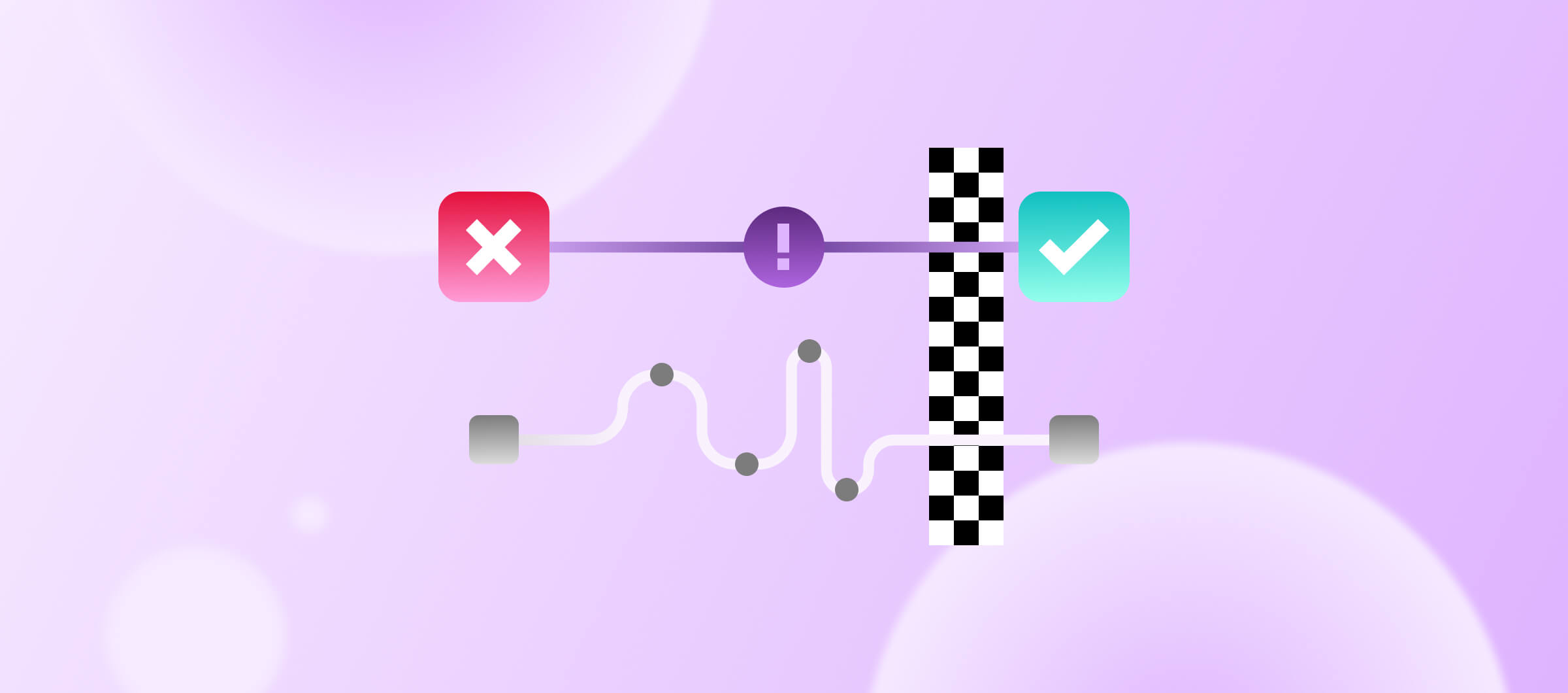Storing authentication data in your repo just got simpler. Encrypt a file on your computer, upload it into your repo and use this step to decrypt it without any further ado.
How to use it
1. Locally, create your 22 character passphrase for the encryption:
brew install pwgen
pwgen -s 22 1and pwgen will print the generated passphrase.
2. Encrypt your secret file:
brew install gpg
gpg -c google-services.jsonThis command will ask for your previously generated passphrase and will encrypt the provided file, the encrypted file's extension will be: .gpg
3. during your build decrypt the encrypted file using the step.

Usecase: Firebase
If your project uses Firebase services, in order to authenticate your application you have to put your google-services.json file (which holds your Firebase authentication data) into your project. As it is a file full of secrets, it is not a good idea to store it in your repository. Previously, the recommended solution was to upload the file to Bitrise and then to download the file to the right location during the build.
Using this step, you now can store the encrypted version of google-services.json in your repository, and on Bitrise you can add and setup the Decrypt file step to decrypt google-services.json.gpg
Happy building! 🤖