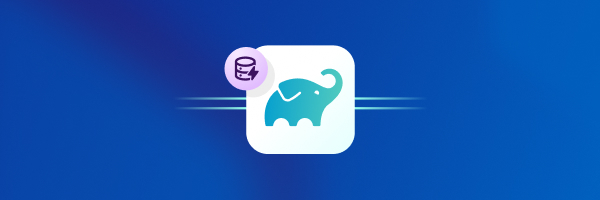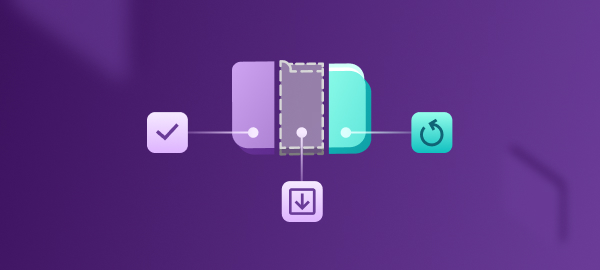In case you missed them, we’re here with our latest round-up of new Bitrise features. We think these delighters will simplify how you work and cut down on unnecessary noise.
- Disable builds for draft pull requests
- Review reports more easily with HTML Report Viewer
- Store bitrise.yml on GitHub Enterprise Server
Disable builds for draft pull requests - your key to CI serenity
Rejoice! We recently released a new control on the Triggers page of the Workflow Editor that allows you to prevent builds from running when a draft pull request is opened or updated. Draft PRs are your playground. They're for tinkering, experimenting, and getting early feedback without tripping the "merge now!" alarm.
Builds will continue to trigger for draft PRs until you toggle “Trigger builds for draft pull requests” to the off position. Here is a comparison of how builds behave with and without draft pull requests enabled.

For more information about how to manage builds for draft PRs, check out our Devcenter documentation.
Review reports more easily with HTML Report Viewer
We're introducing the HTML Report Viewer to enhance the accessibility of build reports on Bitrise. This tool extends the capabilities of our recent release of enhanced Xcode test reports, allowing you to more easily view various HTML reports, such as performance, code coverage, and more, directly in the Bitrise UI. Historically, these reports needed to be downloaded and viewed outside of Bitrise to maintain their fidelity.
The new HTML Report Viewer eliminates the time-consuming process of downloading, unpacking HTML files, and reviewing them outside of Bitrise. It maintains the integrity of the HTML reports, preserving report styling, navigational menus, and functional links to resources like CSS and JavaScript files. This update means faster, more convenient access to your build reports, enabling you to find and act on important feedback efficiently.
This release aims to make your build review process on Bitrise as quick and painless as possible. To get started, check out our docs to learn more about how you can enable HTML test reports. Then, head to the Artifacts tab of your build details page to find your build’s HTML reports.
New integration: Store bitrise.yml on GitHub Enterprise Server
We're happy to introduce our new integration with GitHub Enterprise Server (GHES), a game-changer for self-hosted GHES users looking to simplify their build configurations. Now you can directly access the bitrise.yml stored in your repository.
If you’re already storing your bitrise.yml in your own repository, great news! This integration tackles the complexities you face while managing CI configurations by allowing direct version control of Bitrise settings within your GHES platform. It removes the need for cumbersome workarounds and allows you to leverage native Bitrise features, including workflow parallelization, setting the stage for more advanced features like GitHub Checks and selective build triggers.
And, if you’re not already storing your bitrise.yml in your self-hosted GHES repository, now you can. This means you benefit from your own version control, and you can easily test changes to your bitrise.yml file in a new branch before merging it into production.
Check out our GHES Integration Guide to get started. After setting up a GitHub app in your self-hosted GHES and integrating it with your Bitrise Workspace, you'll be set to use powerful Bitrise features that promise to accelerate your CI builds.