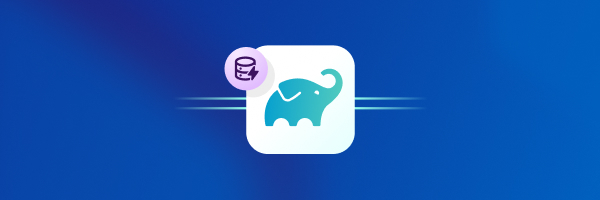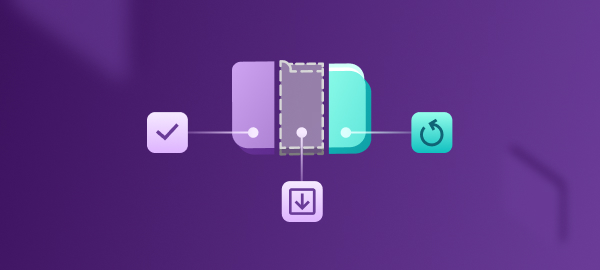We have revamped Insights based on customer feedback and to make space for other planned new features. To celebrate this, we are giving away all Insights features for free until the end of March 2023.
Help us to improve Bitrise Insights further by giving feedback about it in the product.
What is Bitrise Insights?
If you’re new to Bitrise Insights, it’s a service that helps you to monitor your build, test, and credit data, and helps you to find the bottlenecks and improvement opportunities in your mobile app build and test processes. With Insights, teams can make more informed, data-driven decisions to help release more frequently, and with confidence.
Bitrise Insights can help you to increase process efficiency and to improve productivity, by reducing wait time in your CI/CD process. It helps you to find the slowest and most failing apps, workflow and tests, drill into and improve the most impactful areas.
Over time Bitrise Insights will cover more and more areas of the app development process and will help you find the bottlenecks and the most impactful improvement areas, so you can reduce wait time throughout the whole app development process, unblock your fellow engineers, and make great apps faster.
You can find a short video walk through about Insights and how it works here:
What’s new?
New site structure
While the data remains the same, it is now organized a little differently. Use the left navigation sidebar to quickly find what you are looking for.
CI/CD Health Overview
Contains aggregated and per-app metrics for your workspace so you can quickly assess whether there are any negative trends that need your immediate attention. Easily compare values of the same point in time across charts with the synchronized cursor.
If a negative spike in one of the charts catches your eye, you can dig deeper to understand what is causing it by clicking the “View details” button, which will allow you to see all available build metrics for the workspace, and to narrow your inquiry to the app or workflow you are most interested in.

Bottlenecks
Helps you understand where you can save most developer wait time or credits, depending on which goal you are focusing on at the moment. We show you which of your workflows and tests cause the most wait time and credit spend, so you can make an informed decision about which ones to optimize to increase the speed and efficiency of your development process.