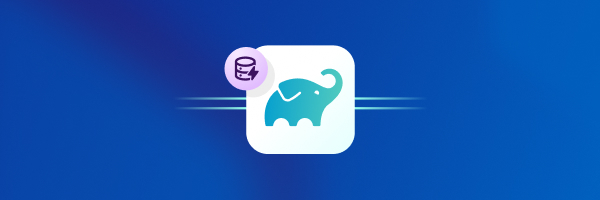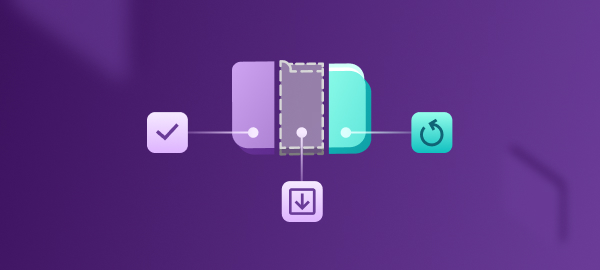In the dynamic world of mobile app development, the speed and simplicity with which you can share builds with testers and stakeholders can be the difference between a successful, on-time, bug-free release – or watching that opportunity fly by. To help your team maximize all of these opportunities, there’s a new feature within Release Management: Build distribution for testing.
Build distribution for testing is here to streamline the process of distributing your mobile app builds outside of app stores like App Store and Google Play.
Build distribution for testing
Whatever CI tool you’re using, it’s now possible to distribute to your tester groups via Bitrise Release Management. If you’ve been using Microsoft App Center and are looking for a replacement ahead of its closure, this new feature should put Release Management to the top of your list to check out.
You can upload Development, Ad-hoc, and Enterprise IPAs and APKs to Release Management from any CI tool, and distribute them to your tester groups. Let’s see how it works.
How to get started with Build distribution
If you’re new to Bitrise Release Management, you can read more about it in detail here, but let’s take a walk through the basics of Build distribution.
Open Build distribution, and you’ll see three tabs. The first: Builds.
Here, you will find the list of builds of your mobile application available to share with your testers, grouped by version so you can find the right build more easily.

This list contains all of your Development, Ad-hoc, and Enterprise IPAs or APKs. These may be from your Bitrise CI or that you have uploaded via API.
Uploading new builds
If you use Bitrise CI, make sure that your workflow includes the Deploy to Bitrise.io Step, and you’ll see all of your Development, Ad-hoc, and Enterprise IPAs or APKs are automatically listed.

If you’re utilizing a different CI system, you can still leverage the Build distribution feature by uploading builds via API directly to your app.

How to manage tester groups
The other tabs in Build distribution are dedicated to managing your testers and tester groups.
From here, workspace owners, managers, and project admins can create and manage tester groups to facilitate build distribution. When a new build is assigned to a group, its members receive an email with a link to the installation page.
Choose between automatic and manual notifications
Depending on the circumstance and how you’re running your tester program, you may or may not want testers to be notified automatically of a new version available for testing. With Build distribution, the choice is yours.
Tester groups can be configured to receive automatic notification with a simple checkbox, ensuring members receive an email with the installation page for each new build whenever it’s ready.

Alternatively, you can opt for manual notifications, allowing you to choose precisely when to send out alerts. This is done with a single button click from the Testing tab, as shown below.

What do my testers see?
With one click from the notification email, tester group members can access the build’s installation page to install the shared build directly or via QR. These pages are secured behind Bitrise login credentials, making them ideal for internal distribution.
Need to share externally? Not a problem: you can enable a Public Install page for the build, which is accessible without a Bitrise account.

Already using Bitrise? Get started with Build distribution today
Build distribution for testing is available free of charge, so you can begin distributing your builds with ease.
Guides for getting started:
- If you already have a Bitrise account: Getting Started with Release Management
- If you’re using another CI: sign up, and use this guide: Connecting Another CI Service to Release Management
Book a demo to see Build distribution in action
We’ll give you a tour of Build distribution, and share how Release Management’s other features could save you time on your distribution and publishing strategy.