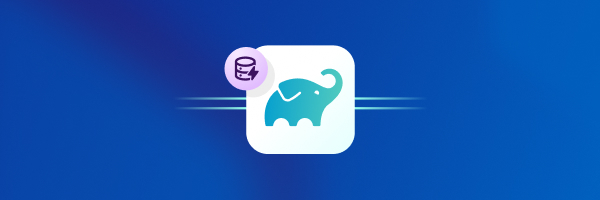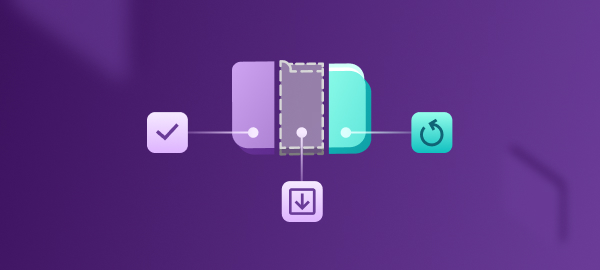October 26, 2023: While Bitrise Build Cache for Tuist is deprecated, we continue to support the Tuist Workflow Editor Step described in this post.
Developers love simple solutions. Good news: our new Verified Step partner, Tuist takes care of the complicated stuff while you can focus on creating amazing apps. Tuist is a command line tool for creating, maintaining and interacting with your Xcode projects. The tool is fully open source backed by an amazing community, written in Swift, and used by mobile teams at SoundCloud, Sky, Devengo, and many more. Read how you can incorporate the new Step into your Bitrise Workflow and use it to get back in control of your projects!
About the Step
As a team member working on an Xcode project, you can easily run into constant merge conflicts: even the slightest change can negatively affect your .xcproject file. This can cause unpleasant moments as fixing the issues can result in hours of extra work. With Tuist, you can regain control of your project instead of trusting Xcode is going to do the right thing. Tuist treats your filesystem and Tuist's manifest file — which defines our dependencies — as a single source of truth and generates your Xcode project based on these. Tuist also can be used to define all your dependencies easily and consistently.

If you’d like to contribute to Tuist’s open-source codebase, head over to this page.
How it works
1., Install Tuist on your machine:
Use the following command to start the installation:
bash <(curl -Ls https://install.tuist.io)2., Use the Step to run Tuist on your Bitrise virtual machines
Find the "Run Tuist" Step in our Step Library.
Happy building! 🚀
___
Bitrise Verified Steps are official integrations developed and maintained by the service owner. If you'd like to know more about our Verified Step Program and create your Verified Step, read more about it here. Feel free to reach out to us on Twitter or on our public Slack with your experiences about the Step, or to send us any great ideas that would help mobile devs in their daily tasks.