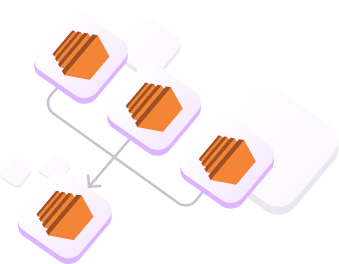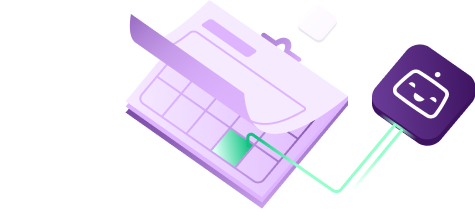Stay secure and reduce maintenance overheads
Bitrise on AWS eliminates the hassles of managing your own stacks and tooling, freeing up your engineers to focus on core development tasks.

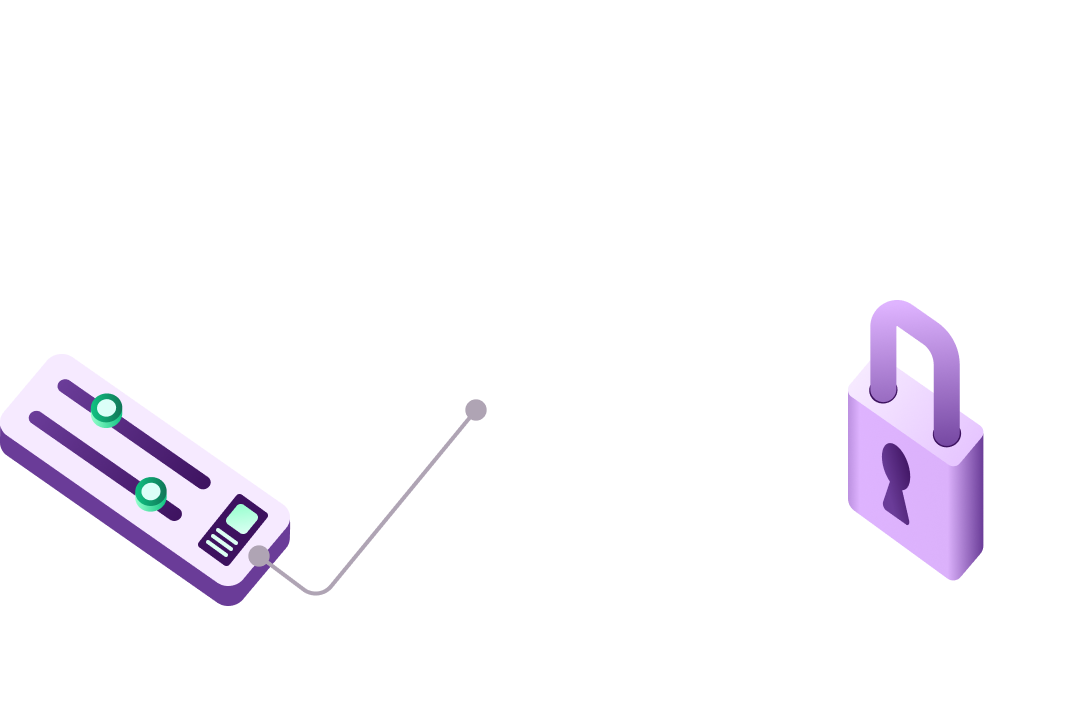
Key features that enhance your AWS setup
Plug-and-play AMIs
Get up and running in minutes with flexible and customizable Amazon Machine Images, preconfigured with the most-used mobile CI/CD tools for Android and iOS.
Cross-platform support
Flexible and customizable AMIs support both EC2 Mac and Linux virtual and bare-metal instances.
Controller automation
Bitrise AWS Controller automatically manages EC2 macOS instances to proactively prevent common service crashes and slowdowns.
Easy scaling and saving
Easily manage hundreds of EC2 instances with the AWS Controller, and automatically scale down your machines on weekends to save on costs.
Compliance and data sovereignty
Bitrise on AWS means your source code stays within your secure AWS environment and helps you meet any location requirements for processing data.

mac-m4.metal, mac-m4pro.metal, mac2, mac2-m2, mac2-m2pro
mac2, mac2-m2, mac2-m2pro
mac2-m2
mac-m4.metal, mac-m4pro.metal, mac2, mac2-m2, mac2-m2pro
mac2
mac2-m2, mac2-m2pro
mac2-m2
mac2
See Bitrise on AWS in action
It only takes a few minutes to set up your AWS machine pool and start running builds with your Bitrise CI/CD workflows.
Still exploring your options?
Bitrise Build Platform
Run your builds in isolated virtual environments on shared physical machines. Includes client server VPN support for secure connectivity.
Dedicated Build Platform
Get physical machines reserved exclusively for you for the duration of your builds, with public exit IP addresses with optional site-to-site VPN capabilities.
Private Build Platform
Physical machines running your VMs are reserved for you at all times, with tailored infrastructure, exclusive exit IP addresses, and optional site-to-site VPN.
Bitrise from Google Cloud Marketplace
Expand your Google Cloud with fast, scalable Mac infrastructure from Bitrise, with simplified procurement and cost optimization via Google.
Bitrise on AWS
Run Bitrise CI/CD workflows and automations on your existing AWS EC2 infrastructure via private offer on AWS marketplace.
Bitrise on AWS
Integrate seamlessly with your existing AWS EC2 infrastructure. Bitrise manages AMIs with the latest tools, your source code stays in your secure AWS environment.
Bitrise Runners
Deploy Bitrise automations and workflows on your own infrastructure and maintain complete control over data residency, security policies, and system resources.
Book your consultation
Let’s get the ball rolling! Fill in your details and we’ll be in touch to schedule your session with a Bitrise expert.

Frequently Asked Questions
What is “Bitrise on AWS”?
Bitrise on AWS is a managed CI/CD solution from Bitrise running on Amazon Web Services infrastructure. It combines Bitrise’s mobile-optimized CI/CD workflows with scalability, security, and regional availability of AWS. For more detail, check out our AWS documentation.
Which AWS regions and infrastructure are available?
We support all EC2 regions where Apple silicon machines are deployed. As soon as AWS adds Apple silicon EC2 Mac to a new region, Bitrise also adds support for it.
How does Bitrise on AWS handle security and compliance?
Bitrise on AWS lets you take advantage of AWS security best practices (VPCs, IAM, encrypted storage, and network controls) plus Bitrise platform safeguards like secrets management and role-based access controls. We can also support compliance requirements (SOC 2, ISO, GDPR) through configuration and documentation.
How scalable is Bitrise on AWS for large teams or high build volumes?
Bitrise on AWS is designed to scale horizontally: you can provision additional build workers and automatically scale infrastructure to meet peak demand. Capacity planning and automatic scaling transition policies are configurable to match team velocity.
How often are the Bitrise AMIs updated?
We aim to update the Bitrise AMIs with the latest versions of all preinstalled tools as quickly as possible, just as we do with Bitrise-managed machines. However, due to the AWS AMI review process, there may be a slight delay on when the latest Xcode and Android Studio versions become available. To see currently available versions, check out our stack reports.
How is support and onboarding handled?
Onboarding includes environment setup, region selection, and migration of workflows. Dedicated support and professional services are available for larger deployments. Ongoing support options include SLA-backed tiers, monitoring, and operational assistance.