Apple silicon machines for iOS CI/CD
Access M4 Pro and M2 Pro machines with the largest selection of configurations in the cloud.
Faster iOS builds
M-series chips deliver up to 3.5x faster CPUs and 3x faster Xcode compile times, compared to Intel macOS machines.
Ready-to-go build environments
Virtual machines come with iOS tools and dependencies preinstalled. Bitrise provides all beta and stable Xcode stack versions within 24 hours.
Stability at scale
Scale from zero to hundreds of concurrencies in seconds, in robust virtualized environments within 99.9% uptime.
Machine types
Our M-series range lets you right size your build machines to your compute needs and budget.

Machine type | CPU | RAM |
|---|---|---|
X Large | 14 vCPU @4.52 GHz | 54 GB |
Large | 7 vCPU @4.52 GHz | 27 GB |
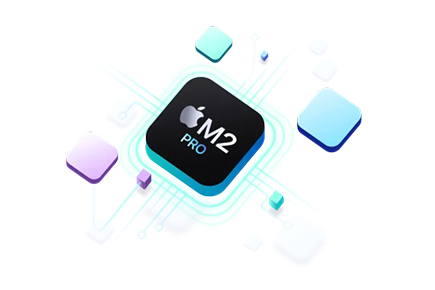
Machine type | CPU | RAM |
|---|---|---|
X Large | 6 CPU @3.7GHz | 28 GB |
Large | 7 vCPU @4.52 GHz | 14 GB |
Medium | 4 CPU @3.7GHz | 6 GB |
Your complete iOS toolchain
Latest Xcode stacks
All beta and stable Xcode versions available within 24 hours of release.
Key integrations
Add fastlane, Cocoapods, Danger, and many more to your workflows.
Device testing
Run UI test for iOS on physical devices with an integrated Firebase Test lab licence.
Ready to accelerate iOS development?
Talk to an expert about how you can transition your team to Bitrise and speed up your mobile pipelines today.
Contact salesFrequently Asked Questions
Are your Apple silicon M2/M4 Pros virtual machines or bare metal servers?
Our Apple silicon offering consists of virtual build machines running in the Bitrise cloud.
How do I get access to Apple silicon machines?
Apple silicon machines are now available to all paying Bitrise customers. Users on our Starter plan get access to Medium size M2 machines, and Pro and Enterprise customers get access to Large and X Large sizes respectively.
What kind of applications can I run on my Apple silicon iOS build environment with Bitrise?
Apple silicon in the cloud enables you to build, execute, test, sign, and deploy iPhone, iPad apps, and Android apps. For a full list of supported applications, check out our stack reports.
Do Apple silicon machines support Android?
Yes, you can use Apple silicon machines with Android development toolchain and use them to build, test, sign and deploy Android apps.
Can I use a private network?
Yes, we support all kinds of hosting and deployment requirements for enterprise customers. For more info, check out our Build Platform options.
How many builds can I run on M2 Pro or M4 Pro machines?
The number of builds you can run depends on your Bitrise plan. We cater to everyone from hobbyists to global enterprises. Our Starter plan allows unlimited usage with up to 3 concurrent builds. For more info, check out pricing.