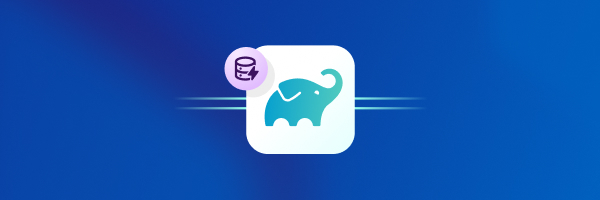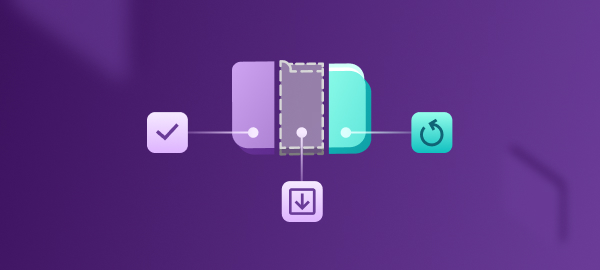We’re excited to announce the launch of our Gradle Test Distribution private beta on Bitrise. Starting today, Bitrise users can contact us to join the program and dramatically speed up Gradle test execution through scalable, parallel test distribution.
This release is a major step forward for Android teams with large test suites and growing complexity. By hosting the Bitrise Build Cache, Test Distribution workers, and CI runners within the same data center fabric, we’re able to offer:
- Ultra-low latency powered by a high-speed internal network
- No egress fees, since all traffic for Bitrise CI users remains in our data center
- Scalable execution, distributing tests across dozens of workers
What is Gradle Test Distribution?
As with Remote Build Execution, Gradle Test Distribution takes the brunt of test execution off your local machine and distributes it across a remote cluster. This time, it applies to your Gradle test invocations. With the right setup, test tasks can be split into hundreds or thousands of parallel actions, each running on a separate machine with the required context copied over.
Without Test Distribution, testing is limited by the CPU, memory, and disk of a single machine. Whether it is a developer’s laptop or a CI runner, that bottleneck slows everything down. By distributing test cases across a scalable fleet of remote workers, total test time is significantly reduced.
This frees up resources in your build environment and allows you to run more builds in parallel while your tests are handled remotely.
Performance in real projects
To evaluate how Gradle Test Distribution performs in practice, we tested it on a well-known open-source Android project with a large number of test cases: DuckDuckGoAndroid.
To ensure consistency and fairness, we designed a dedicated benchmarking pipeline. First, we built everything the test tasks needed and stored that data in the Bitrise Build Cache. Then, we ran the same test suite both locally and in distributed mode, using different numbers of remote workers and varying the number of test cases per shard.
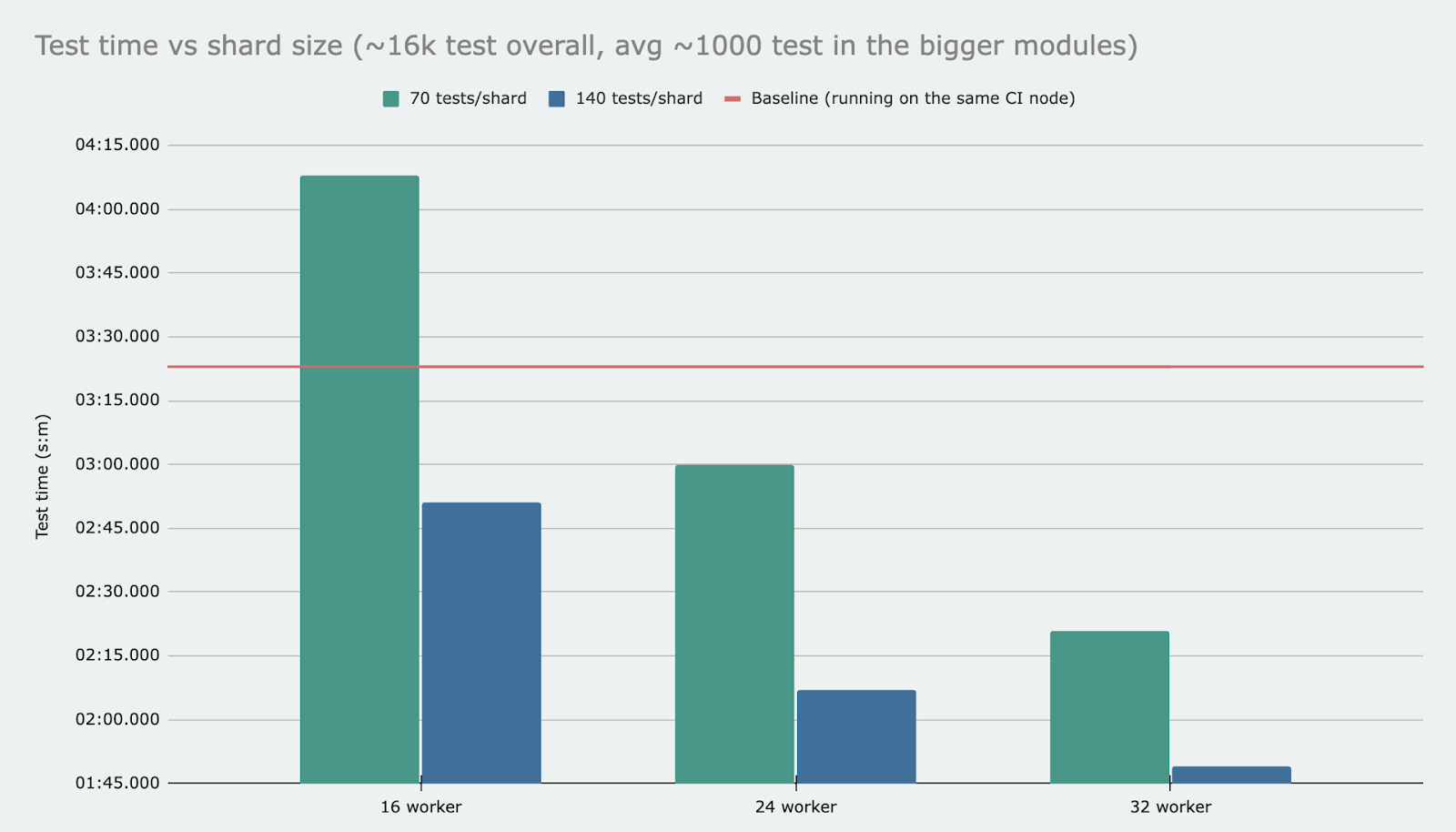
The results showed clear, measurable benefits. With a smaller shard size (70 tests per shard), total test time dropped significantly as we increased the number of workers, and even further with 140 tests per shard. In some configurations, test execution time was cut by more than half compared to the baseline, which ran on a single CI node.
These gains demonstrate that Gradle Test Distribution not only shifts testing workloads off your runners but can dramatically reduce overall test duration when tuned for your project.
Optimal configuration depends on project size, test structure, and concurrency settings. That’s why we’re inviting select Bitrise users to work closely with us through a private beta, where we can help fine-tune settings for your specific needs and CI environment.
How it works
Our Gradle Test Distribution solution is built to integrate seamlessly into your existing workflow with minimal disruption. It uses a Gradle plugin that activates automatically when you run any test-related task. Once triggered, the plugin scans your test suite, generates descriptor files, and sends those to remote workers as scheduled test shards.
This system builds on the same foundation we developed for Bazel Remote Build Execution with Bitrise Build Cache, worker pools, and CI runners all co-located in the same data center. Test shards are picked up by available workers, executed in parallel, and the logs and results are returned to your CI node. The plugin handles result merging, so your test outputs appear exactly as expected and integrate cleanly into your existing deploy and reporting steps.
A useful benefit of this setup is that it also works locally. Developers can run distributed tests from their own machines, offloading execution to the remote cluster. While network speeds may vary outside the Bitrise environment, it still provides a valuable way to test at scale without tying up local resources.
Getting started with Gradle Test Distribution on Bitrise
Gradle Test Distribution is now available as a private beta. To join:
- If you’re a Bitrise user: Submit your application directly within the Build Cache interface.
- Not on Bitrise yet? We’d love to work with you! Simply register your interest on this page and we will reach out to you if you are eligible.
Once enabled, setup is simple:
- Create a Test Distribution worker pool directly in your project settings
- Select your machine size, OS image, and desired region
- Install the Gradle Test Distribution plugin and configure your project
- Watch as your test execution time drops