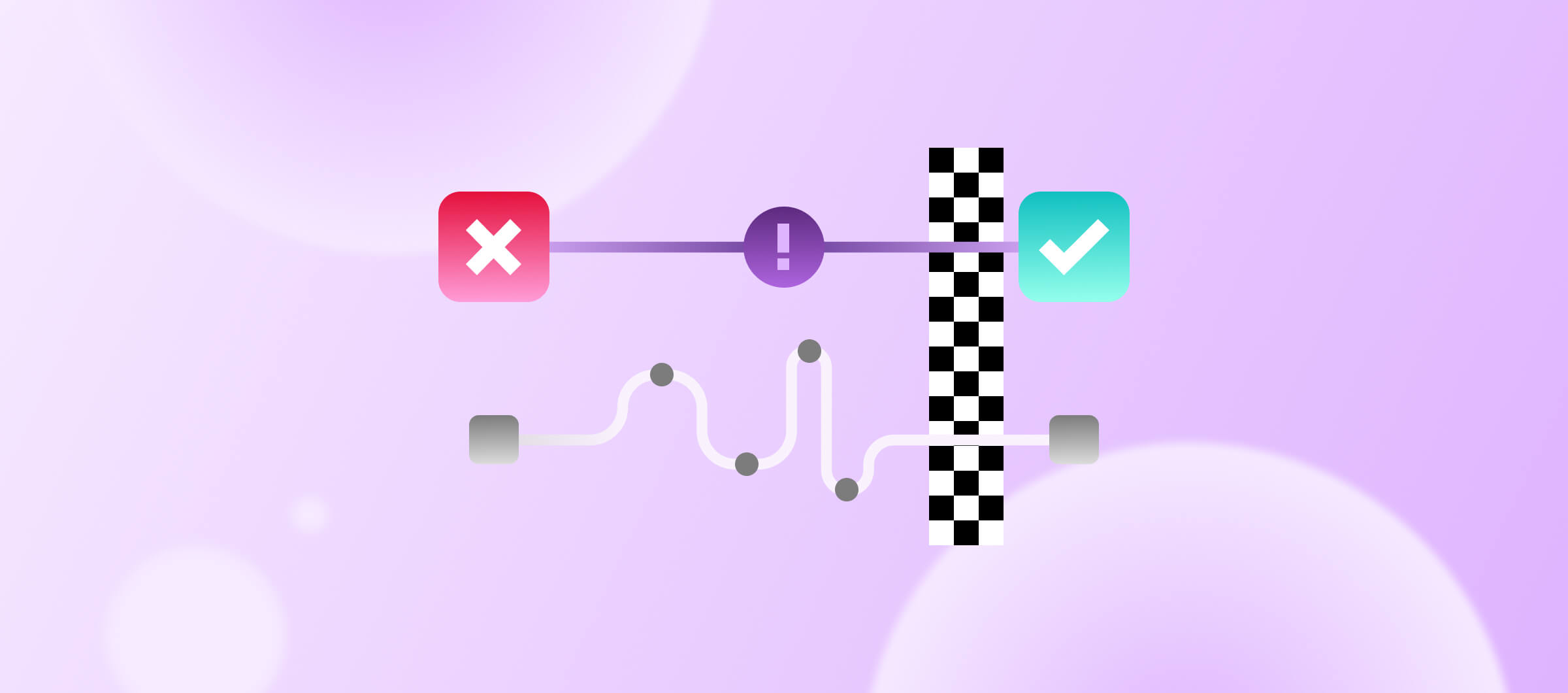Do you need to create a demo version of your app? No problem! Build an .app file with a new step on Bitrise and upload it to a simulator.
We've rolled out the beta version of a new step: Xcode build for simulators. This step will run the xcodebuild command with an iOS simulator destination and generate an .app file, which then can be run on a simulator.
.app files can be uploaded to Appetize.io for demo, testing etc.
In the workflow

Right after running Xcode build for simulator, you can add Appetize.io deploy. Read more about Appetize integration here.
Inputs and outputs
Required inputs for the step:
- project_path: Project (or Workspace) path
- configuration: The configuration to use.
- scheme: The Scheme to use.
- simulator_device: Simulator name. (e.g: iPhone 6s Plus)
- simulator_os_version: OS version. (latest, 11.4 etc...)
- simulator_platform: iOS Simulator / tvOS Simulator

Step outputs:
- BITRISE_APP_DIR_PATH: The generated (and copied) app directory
- BITRISE_APP_DIR_PATH_LIST: This output will include the main target app's path + every dependent target's app path.
The paths are separated with `|` character, eg: /deploy109787178/sample-apps-ios-workspace-swift.app|/deploy109787178/bitfall.sample-apps-ios-workspace-swift-watch.app
- BITRISE_XCODE_BUILD_RAW_RESULT_TEXT_PATH: This is the path of the raw build results log file.
If output_tool=xcpretty and the build fails this log will contain the build output.
Why you'll love this
The positive side of building an iOS to a simulator: You DON’T need to codesign the project (no certificate / no provisioning profile). 😎
Let us know how it works, we appreciate all feedback. Happy building!